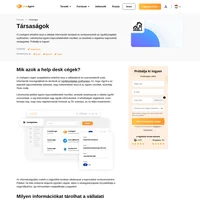- EurópaÁzsiaKözel-Kelet
- Minden ellenőrző lista
- Marketing
- Startup elindítási lista
Startup elindítási lista
A startup elindítási lista segít a vállalkozásoknak elérni a nyilvánosságot címtárakban való szerepléssel, ami bizalmat és ügyfeleket hoz. Fontos a pontos adatok megadása. A lista tartalmazza a legjobb platformokat, mint Trustpilot, SourceForge és mások.

- Trustpilot
- SourceForge
- Capterra (Gartner)
- ProductHunt
- AngelList
- Clutch
- GeekWire
- FinancesOnline
- Tech In Asia
- G2 Crowd
- Software Advice (Gartner)
- SiteJabber
- GetApp (Gartner)
- Trustradius
- ProgrammableWeb
- AppSumo
- AlternativeTo
- Reseller Ratings
- StackShare
- e27
- ActiveSearchResults
- Add URL
- American Inno
- SoftwareSuggest
- EU-startups.com
- Exact Seek
- Crozdesk
- Webwiki
Ha vállalkozást indít, fontos, hogy a megfelelő lábon kezdje el. Ennek egyik legjobb módja az, ha elküldi a startup-ot a megfelelő helyekre.
Összeállítottuk a legjobb vállalkozások listáját az üzleti címjegyzékeken, hogy beküldje induló vállalkozását . Ezen erőforrások felhasználásával a legjobb esélyt adhatja vállalkozásának a nagyszerű induláshoz.
Címtár listák domain minősítés szerint
Számos különböző könyvtár található, amelyekbe elküldheti az startup ellenőrzőlistát. Íme néhány a legjobbak közül:
Annak fontossága, hogy szerepeljenek a könyvtárakon
Vállalkozás indításakor fontos, hogy minden lehetőséget kihasználjon a nyilvánosság megszerzésére. A címtárak nagyszerű módja annak, hogy vállalkozását nagy közönséghez vigye, és sok potenciális ügyfelet érjen el.
Amellett, hogy értékes linkeket biztosít webhelyére, a listán való szerepelés a keresőmotorok rangsorát is javítja. Ennek az az oka, hogy a címtárak gyakran nagy tekintéllyel rendelkeznek, ami hozzájárulhat webhelye hírnevének növeléséhez.
A lista jelenléte a címtárban szintén segíthet a bizalom és a hitelesség építésében. Amikor az ügyfelek látják, hogy egy jó hírű címtárban szerepel, nagyobb valószínűséggel kötnek üzletet Önnel.
Ha nem használja ki a címtárak előnyeit, akkor elszalaszt egy értékes lehetőséget vállalkozása népszerűsítésére. Ez azt jelenti, hogy elveszíti a potenciális ügyfeleket és az eladásokat, valamint rontja a keresőmotorok helyezését.
Kinek van haszna az indítási könyvtárak ellenőrzőlistájából
Startup vezérigazgatók
Ha Ön startup vezérigazgató, akkor a lehető legtöbb ember elé kell vinnie vállalkozását. Ha elküldi induló vállalkozását a címtárakba, akkor szélesebb közönséget érhet el, és hatékonyan értékesítheti vállalkozását.
Marketingesek
A címtárak nagyszerű alternatívát jelentenek a potenciális ügyfelek eléréséhez és potenciális ügyfelek generálásához. Ha kihasználja ezeket az erőforrásokat, akkor biztos lehet benne, hogy marketingtevékenységei nagyobb hatással lesznek.
Növekedési hackerek
A növekedési hackerek mindig új lehetőségeket keresnek vállalkozásaik népszerűsítésére. A címtárak nagyszerű lehetőséget kínálnak a potenciális ügyfelek elérésére és a vállalkozás bővítésére.
Fedezze fel a startup ellenőrzőlistánkat
Az startup indítási címtár ellenőrzőlistája segíteni fog vállalkozása népszerűsítésében. Ennek a részletes útmutatónak köszönhetően ügyfelei könnyebben megtalálhatják Önt minden címtárban.
Trustpilot is a digital platform that lets customers leave reviews of businesses from which they have purchased items, received services, or contacted customer service. How to get listed on their site?
See some of the reviews that summarize customer experiences with LiveAgent here.
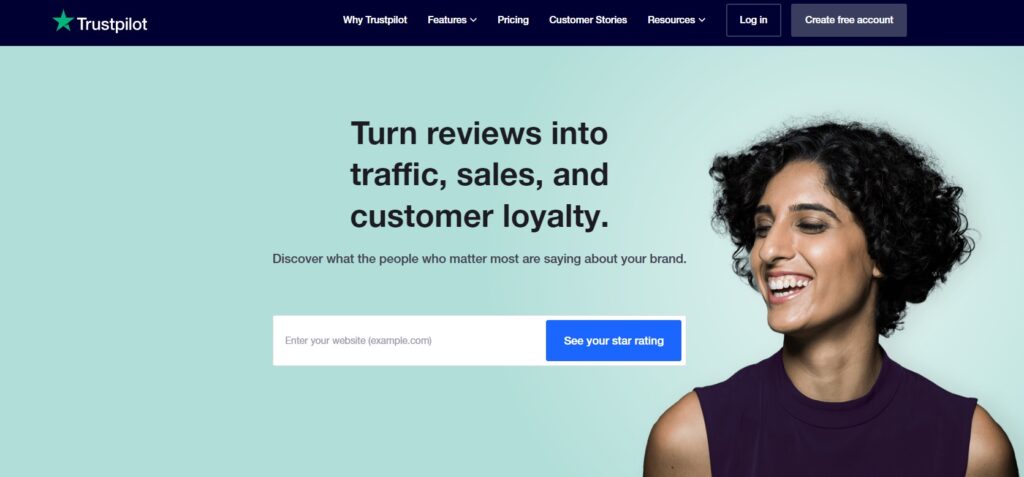
Create an account
Here is the link to the website: create a free TrustPilot account
Enter details
Add website, company name, job title, work email, etc.
Claim your business profile
Confirm your email and activate the account, set up the password, and get started.
Customize your business profile
When you claim your profile, you can customize it to fit your business’s needs. Add your logo plus enter your company’s general and contact information.
Note: If you run a business in multiple locations and you want separate reviews for each of them, set up location reviews.
Apply for a business category
By categorizing your business, you can make it easier for consumers to find you and evaluate what you have to offer compared to other similar companies.
Send out invitations
After you have set up your profile, you are ready to begin sending out invitations to start getting reviews. Sending a Basic Invitation is a simple way to get going.
Send your customers a link through your email service that will take them to your business’s page on Trustpilot. For a more advanced method of invitation collection, consider a TrustPilot eCommerce integration or Automatic Feedback Service.
This is a web service that allows users to control and manage open-source software projects, as well as research business programs. It’s also a great platform if you’re trying to find out more about various SaaS solutions. By clicking here, you can find a comprehensive overview of help desk software available on the market.
Request a business listing

Here is the link to the form.
Add info about your company
In the “Description” field, write about your business in one or two sentences. Be sure to include information that will be relevant to users, i.e. the most important features.
Add logo
Best if square & hi-res. JPG, GIF, or PNG files.
Choose your audience type
Who is your product intended for?
Add further information
Complete the form to inquire about pricing and demo availability. Choose what customer support your clients have access to (e.g. 24/7, business hours, online). You can also choose integrations and supported platforms, as well as the training options.
Submit the form
Once you have completed the form, click “Submit.” A member of their team will be in touch with you soon to discuss listing your company on SourceForge.net.
As an online marketplace vendor, Capterra connects buyers with technology vendors in the software industry. The company helps millions of users find the best software solutions. In the example here, you can see that it provides many valuable details as well as user reviews.
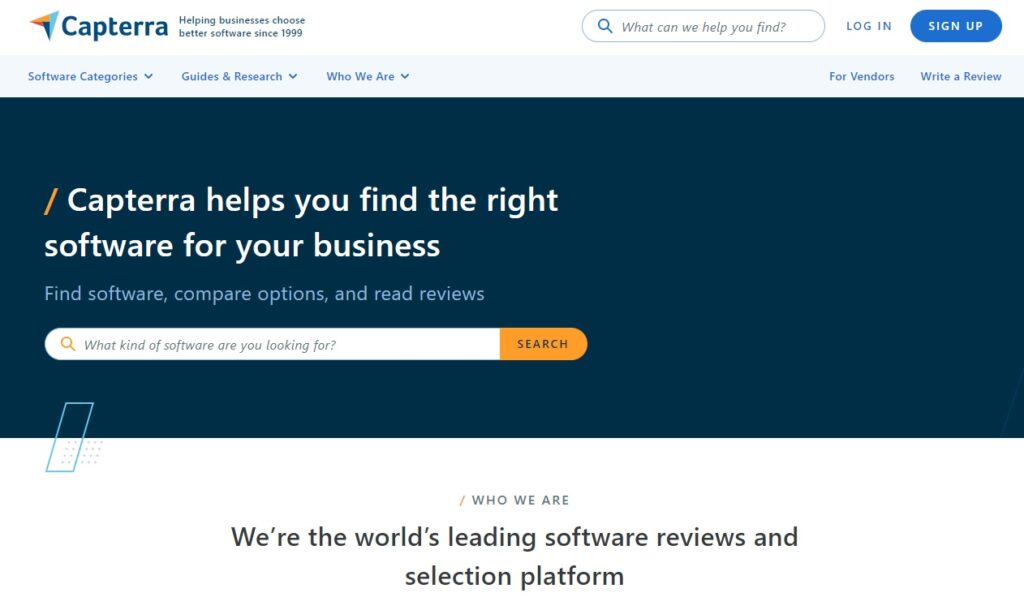
Sign-up
Capterra is part of the Gartner Digital Markets network. If your listing fits well with this or any of their other sites (GetApp or Software Advice), it will be included. The sign-up form can be found here.
Add info about your company
Phone, email address, website, location, etc.
Add info about the product
Product name, type of software, and a short product description.
Create the listing
Submit the form.
It is a community-based website that allows marketers to promote their products or services and connect with their first customers. It even allows for promotional videos and video guides. You can check one out here.
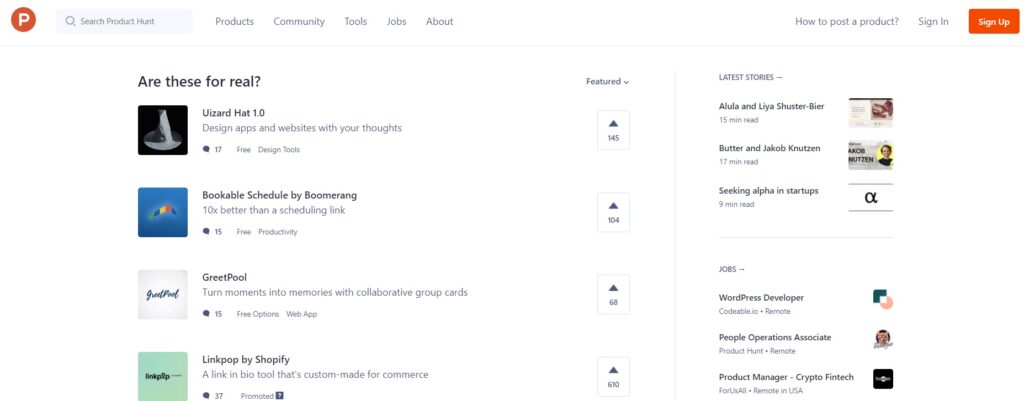
Create a personal account
Choose a username, add an email address, and your name. Add a short description about yourself, your personal website, and topics you’re interested in. Here is the link.
Complete the onboarding process
This is a necessary step before gaining access to posting a product.
Click the “Post” button
Once you log in, click the “Post” button in the top right corner and enter the URL of the product. During the posting process, you will see a preview of how each aspect will appear.
Add details
Name of the product, catchy tagline, download link, thumbnail image, pricing, gallery, promo, makers, and many more.
Wait for approval
Subscribers will receive an email notification if their post ends up on the homepage.
Share the link to your post
Let others know about your product.
AngelList is a US-based website that connects startups with angel investors and job-seekers.
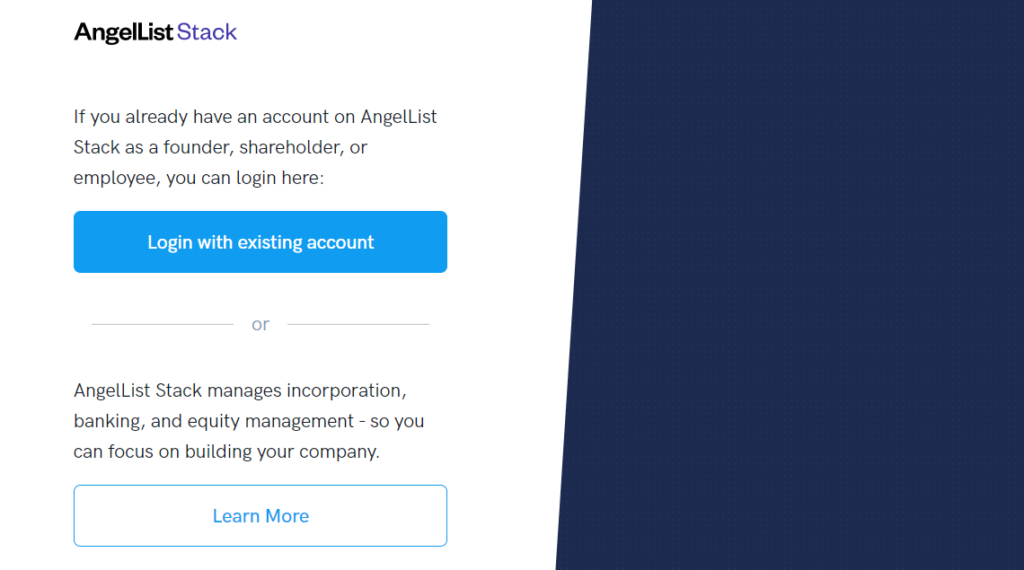
Create your company’s AngelList profile
You’ll need a personal profile first. Click on your picture in the top right, then on Create Company Profile. Here is the link.
Fill out each field about the company
Give a complete overview of your company, clearly state your fundraising goals, and add every member of your team.
Choose a semi-broad location
Many investors like to invest in local companies and will search for companies in their area, so it’s good to cast your net slightly wider than just a very specific location.
Claim the page
Go to the company’s AngelList page and click on the blue ‘contact us’ text at the top of the page. You should receive a response in a few business days.
Clutch is a business-on-business listing, ratings, and reviews platform that identifies the best IT and marketing software providers and services. A profile like this one can help potential customers decide if your solution suits their needs. Check it out here.
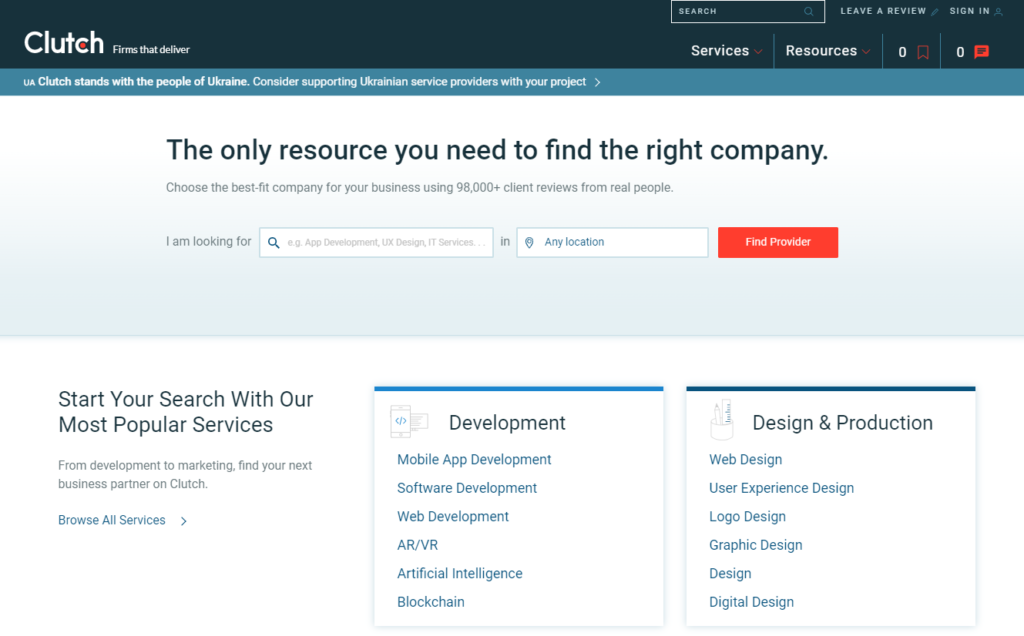
Create a user account
Sign in with your LinkedIn profile.
Select a profile offering
You can choose from basic, premium, or sponsored.
Set up your company profile
For prospective clients to determine if your services are a good match, your company profile should include the following information: tagline, number of employees, minimum project size, website URL, location, overview, contact info, service focus, client focus.
Submit client references
Clutch can conduct interviews with your clients, create case studies, and publish them to your profile on this platform.
GeekWire is a technology site that provides breaking news, expert analysis, and unique insights into the tech industry.
Fill out the form
Use this form to submit your startup to GeekWire’s Startup List Database.

Meet the requirements
GeekWire accepts technology startup companies that meet these requirements:
- headquarters are located in Washington, Oregon, Idaho, or British Columbia
- founded less than 15 years ago
- privately-owned
Fill out the company details
Company name, address, city, state, category, logo, website, social media (optional), year founded, etc.
Add contact information (not displayed)
Name, email, position.
Submit the form
Each entry is reviewed by a human, so the company information and physical address are verified before publication.
On this popular platform you can find reviews, recommendations, studies, reports, and more. Here, you can even find comprehensive pricing details of various SaaS and B2B products, like for example, LiveAgent’s.
Click the “Get listed” button
It’s in the top right corner of the page – here is the link.
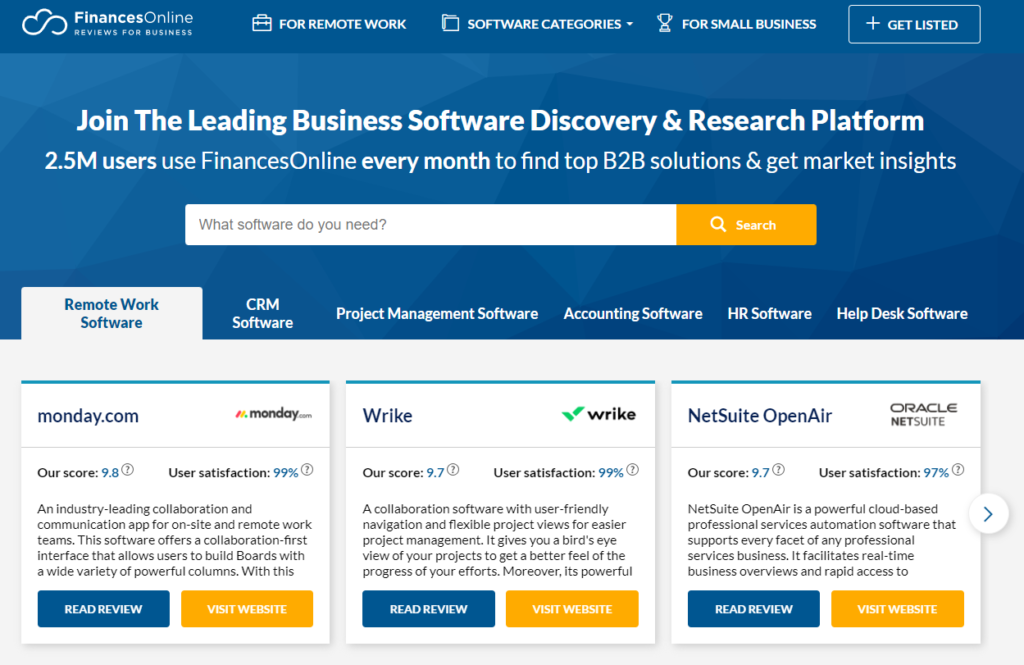
Create a listing for your product
Add all necessary information such as name, email address, job title, monthly advertising budget, etc.
Suggest your product
Click the “suggest your product” button and wait for the approval.
Create a Tech In Asia account
You must be logged in to create a company profile on Tech in Asia. Click here to get started.
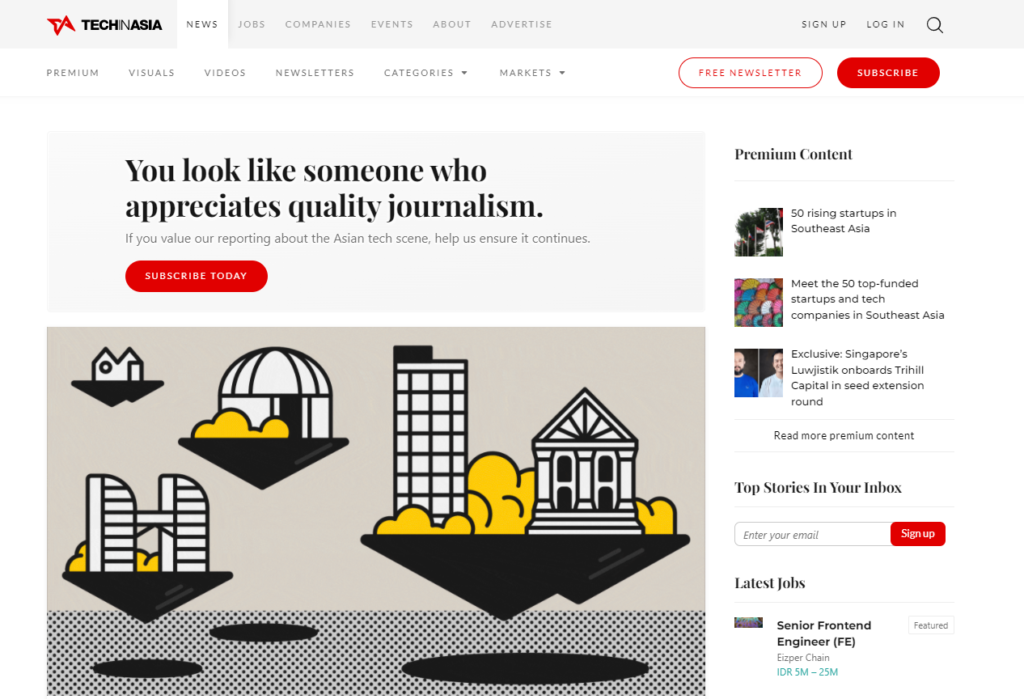
Access the Create Company menu
Go to Jobs > For Employers > Manage Companies > Create a new company
Enter your company general details
If your company profile already exists, you can claim it directly. If not, select the “Create option”.
Fill in your company info
You can create a new company profile by filling out the remaining required fields.
Click the “Create Company” button
It’s time to publish your company profile.
The G2 platform lets people share real-time reviews of business software. To help users make better buying decisions, the platform leverages over 1.3 million user reviews. You can check out all the helpful information this website provides on LiveAgent helpdesk software here.
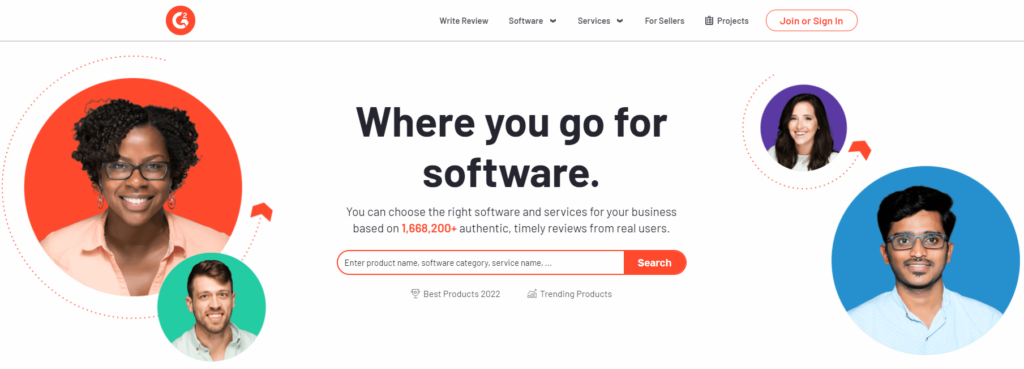
Create G2 account
Sign in or create an account. You can use Google (Business), LinkedIn, or business email to register. Here is the link.
Add a product or service to the G2 list
Add the name of your product or service, the vendor’s name, and choose whether it’s a software or provider.
Add further information
Enter the description, URL, logo, and screenshot.
Add customer email addresses
Provide up to 3 customers’ email addresses. The G2 team will contact the users of the product/service you’re adding and ask for their reviews.
Wait for confirmation
Before your listing goes live, a member of the G2 team will confirm the details.
Software Advice is part of the Gartner Digital Markets network. If your listing fits well with this or any of their other sites (Capterra or Get App), it will be included. It provides easy-to-navigate reviews sections, as you can see here.
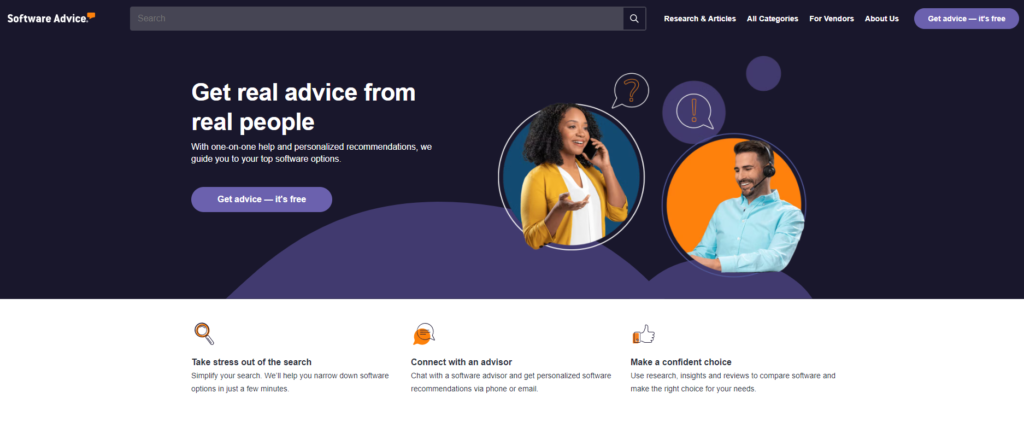
Visit the vendor information page
It’s the easiest way to get listed on Software Advice. Here is the link to the page.
Provide information about your product
Based on the information provided, Software Advice will determine if the product fits their requirements.
Wait for approval
You’ll receive some sample leads and information about getting started if your product fits this Highly Qualified Leads (HQL) program. If your product would be a good fit for Software Advice but you aren’t yet ready to join the HQL program, you can request a free listing.
Review-sharing platform Sitejabber allows small business owners to connect with consumers. Reviewers can create as simple or as complex a review as they like. You can see an example of such interactions here.
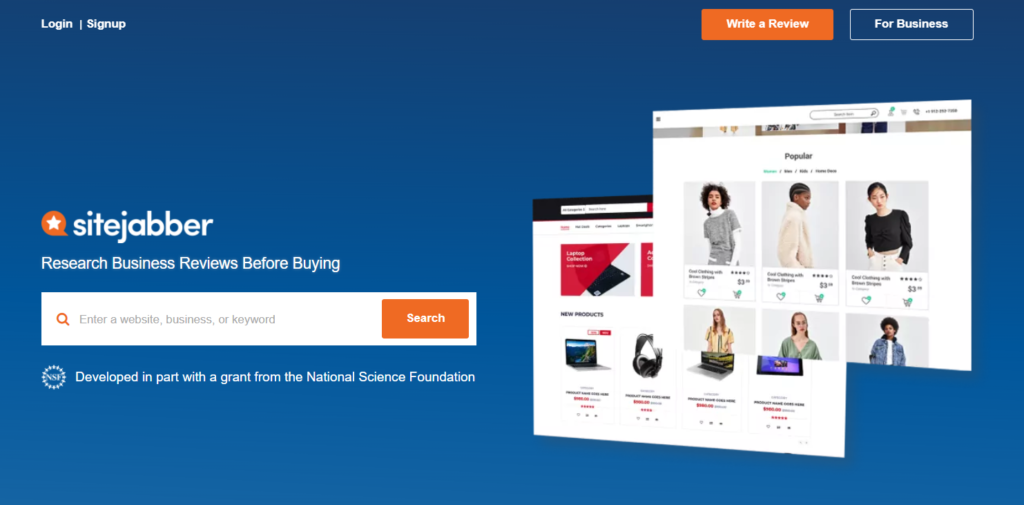
Check if you’re already listed
A business listing is automatically generated when a consumer reviews your company on SiteJabber.
Ask customers to leave reviews if not
By doing so, you will get your first SiteJabber review and your company’s page will be automatically generated. Any subsequent reviews will be posted on the same page.
GetApp is part of the Gartner Digital Markets network. If your listing fits well with this or any of their other sites (Capterra or Software Advice), it will be included. Here is the link to the page. You can find an example of a successful listing here.
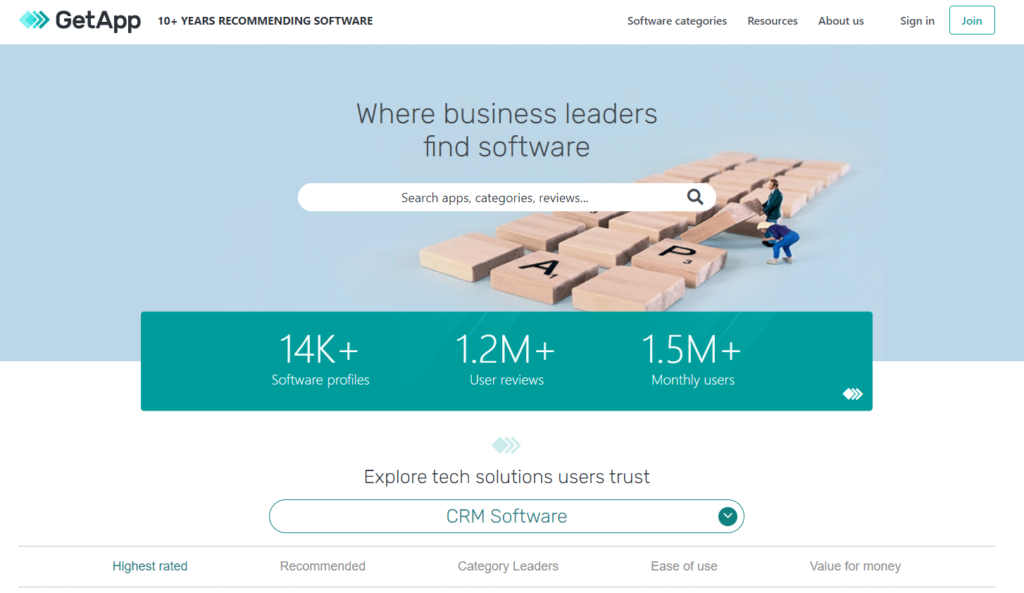
Meet the criteria
- B2B software
- it’s a packaged solution
- has to be publicly available
- must be listed under the product name determined by the vendor
Add info about your company
Phone, email address, website, location, etc.
Add info about the product
Product name, type of software, and short product description.
Create the listing
Submit the form.
Trustradius is a review platform that helps buyers make more informed decisions. Check out all the detailed information they provide on the company profiles by clicking here.
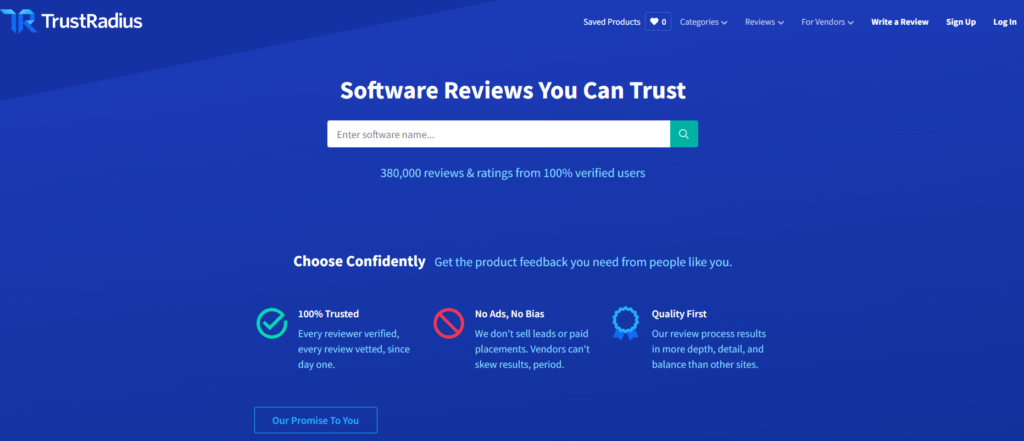
Choose your profile type
You have two options to choose from: premium or free.
Create an account
Add your work email address, name, and set up the password.
Enter the security code
Check your inbox and enter the security code.
Add company details
Enter the company name and website URL.
Request access
A leading source of API news and information, tracking the development of this field around the world and providing the web’s API Directory.
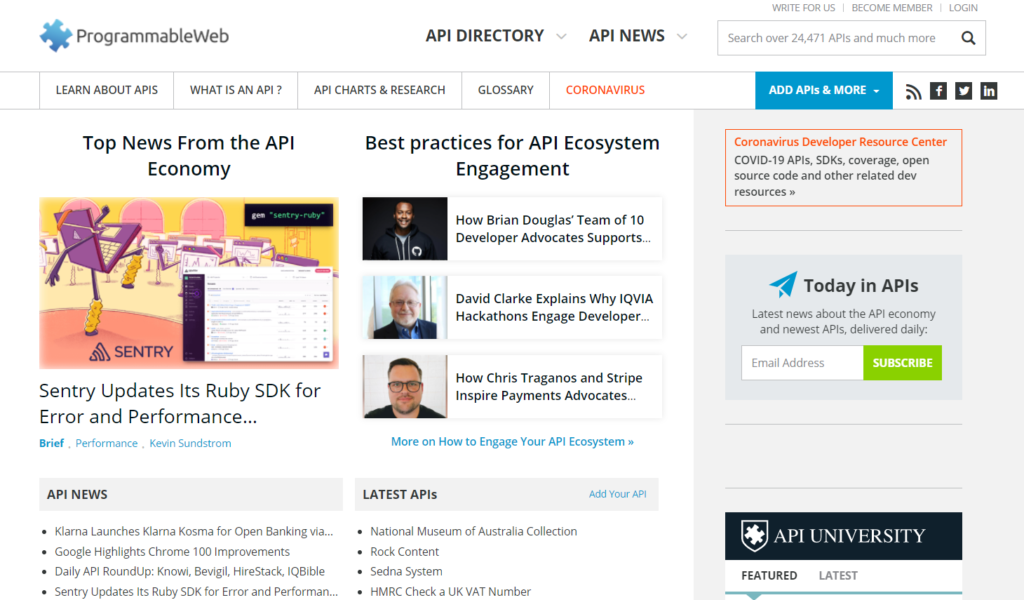
Add an API
The form you need to complete to be listed is available here.
Choose whether the API already exists on ProgrammableWeb
YES (if you want to add a new version) or NO (if this is a brand new API).
Add API info
API name, API portal, version, version status, business type, architectural style, industry, niche, and more (the form is quite detailed).
Finish the form
Contact support@programmableweb.com if you have any problems submitting the form.
AppSumo offers daily deals on digital products and online businesses. Here you can check out their helpful page featuring LiveAgent.
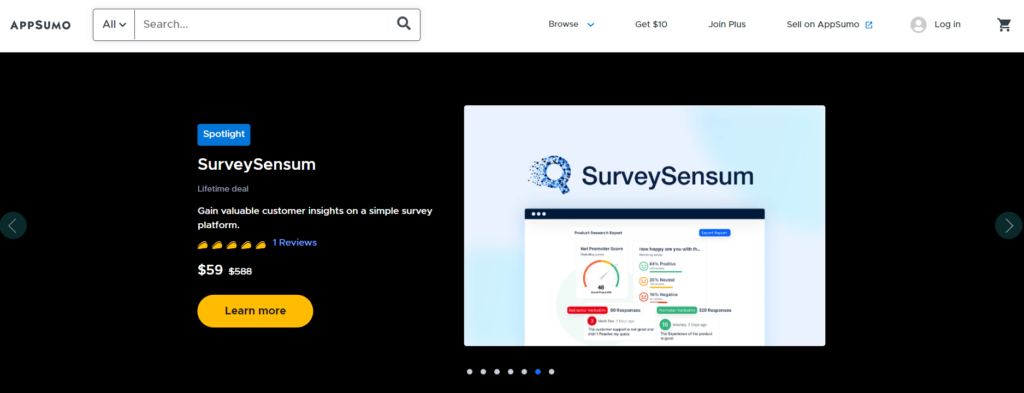
Sign up
Here is the link to the website.
Click “Start selling”
Click “Start selling” to list your first product.
Add product basics
You need to add images, copy, and pricing.
Add an email address for support
This is where AppSumo will contact you when there’s an issue with your listing.
Add images of your products
Provide the best pictures to showcase your product.
Redeem flow materials
You can set up redemption one of two ways:
- static URL redemption – Buyers receive a code (that you submitted) and follow a URL to a landing page on your site where it can be redeemed.
- dynamic URL redemption (advanced) – Customers receive a dynamic URL with the AppSumo code embedded in it, which can be applied instantly.
AlternativeTo is a website that lists alternatives to web-based software, desktop software, and mobile apps, sorting the alternatives by various criteria. You can find LiveAgent multichannel help desk software and its reviews by clicking this link.
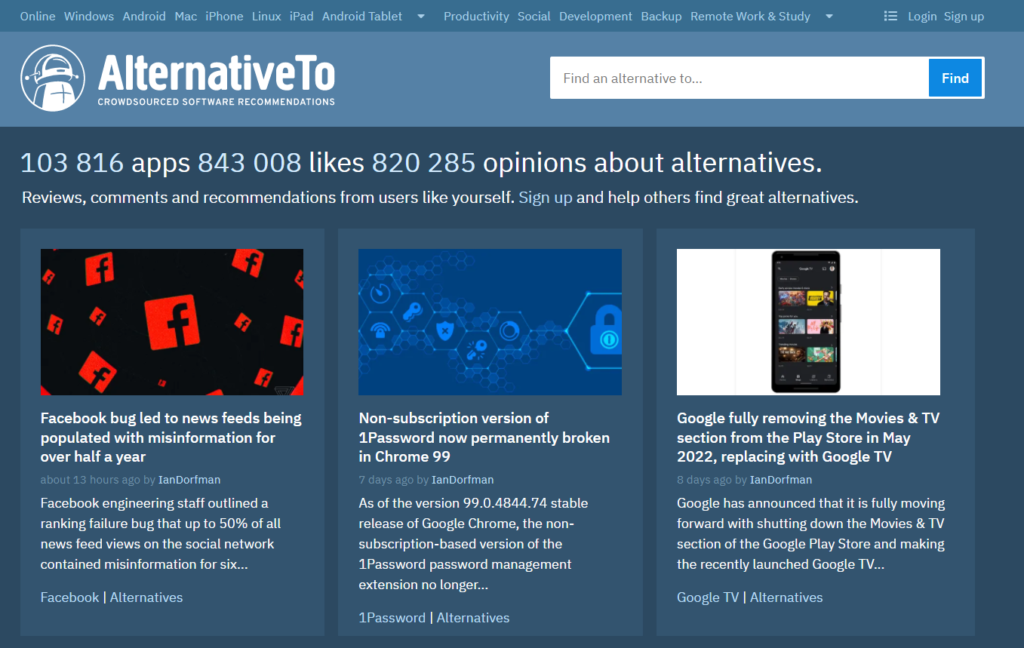
Sign up to AlternativeTo
You need to create an account to be able to add your software.
Add a new application
Add your software (you find this option via the homepage button or by clicking on your username in the top right corner.
Fill in the fields
Information such as Platforms, License, Descriptions, etc.
Finish submitting the application
Your app will be verified and approved.
ResellerRatings is an online rating site on which consumers submit ratings and reviews of online retailers. Check out this page to see an example for yourself.
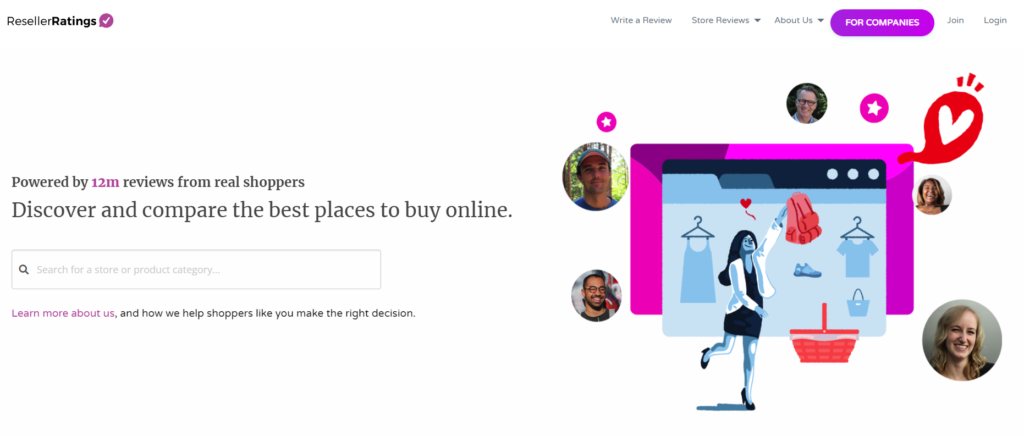
Add a store to ResellerRatings with one click
It is possible to add a store quickly (just its name and website), submit it, and wait for approval or register to become a member.
Create an account
You can sign up here.
Add basic contact info
You will need to provide your email, phone number, name, and website in order to create an account.
Claim your listing
To appear in the new ResellerRatings search engine, you need to make sure the right data is listed. This includes setting your store’s listing data, choosing between categories that show up when others compare you with other stores, etc.
Start collecting reviews
To collect brand reviews directly from verified customers, use ResellerRatings direct link method.
All the best Open Source, Software as a Service (SaaS), and Developer Tools in one place. Rank by developers and companies using the tools. Check out LiveAgent’s page here.
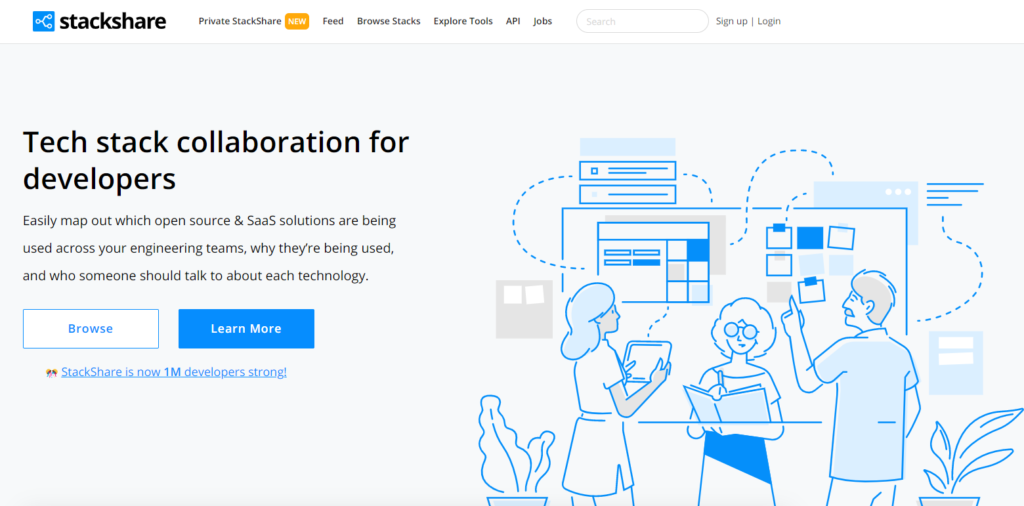
Build your stack
If you haven’t shared your company’s stack yet, click here to get listed on StackShare.
Add company details
Name, website, description, and logo. Be sure to upload images and complete every stage of the form.
Confirm the application
Wait for the form to be approved.
Provides access to insights, connections, and funding opportunities.
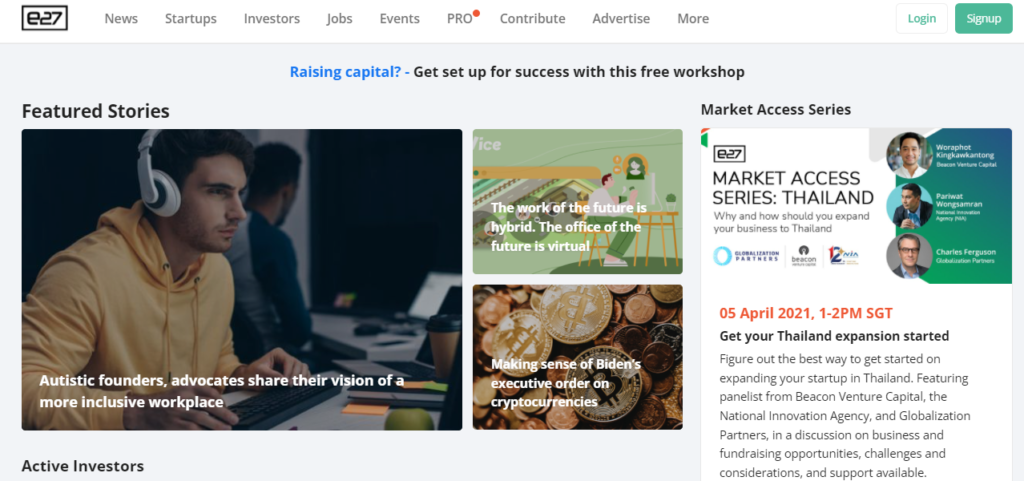
Join the e27 community
Create an account here.
Click “ Create Company Profile”
Click on your profile icon in the top-right corner of the page and select ‘Create Company Profile’. Make sure you are logged into your e27 (Pro) account.
Fill in the fields
Company Profile, Startup Profile, Media Upload, Team Information, Funding Investment, Previous Investors, Fundraising Information.
Complete the process
Your startup profile will need to be verified by the e27 team upon completion. After approval or rejection has been made, you’ll receive a confirmation email.
Active Search Results (ASR) is an independent Internet Search Engine. ASR has its own spiders that visit websites that are submitted to the service.
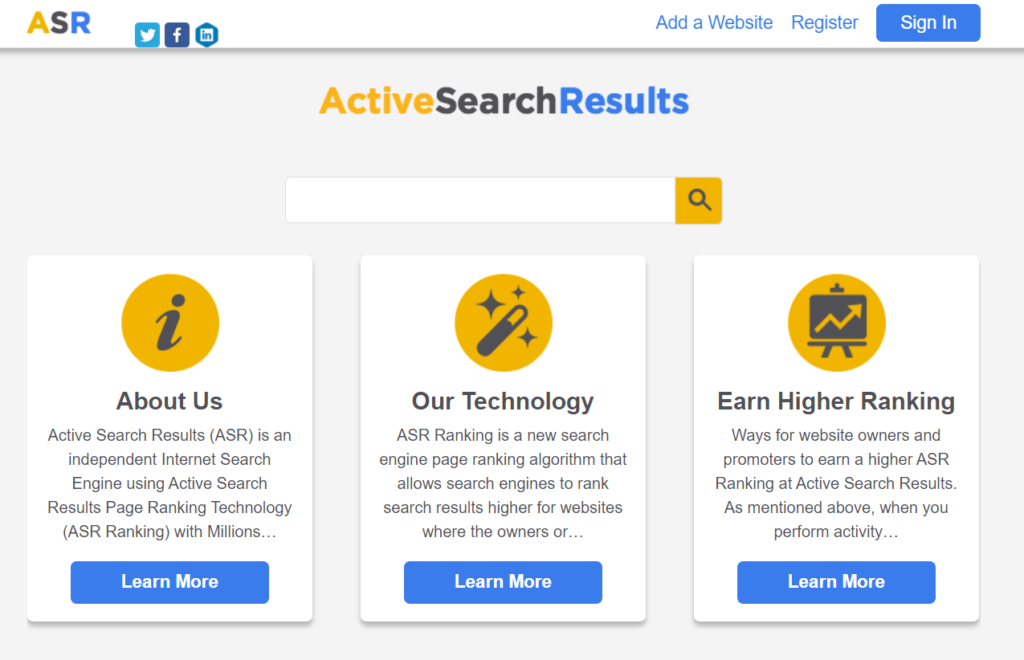
Add your website to the ASR
Enter your Web site address (URL) and a valid email address then submit the form.
Wait for indexing
New and resubmitted Web sites are spidered and indexed every 24 hours.
Addurl.nu is a 17-year-old free premium business directory.

Select a category
You don’t need an account to submit your website.
Add general information
Website, keywords to promote, short description. To limit the number of spam submissions, Addurl.nu requires placing a text-link on your Homepage to support their partners for your free submission.
Submit the form
That’s all – if your website meets the requirements, it will be listed here.
American Inno is a portfolio of digital media brands focused exclusively on local startups, technology, and innovation.
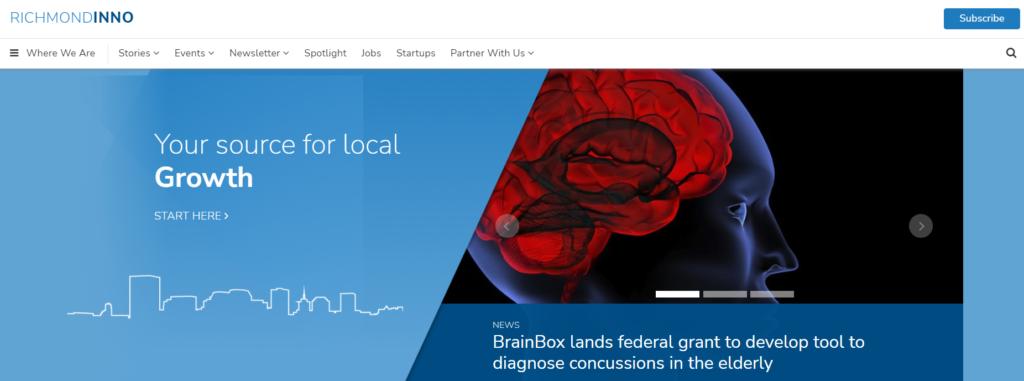
Post a startup
You need to fill out the form here.
Add all the details
Title, description, logo, industry, address, and many more (most are optional).
Submit the application
Click the “Submit” button and wait for the approval.
SoftwareSuggest is a website that helps visitors discover top business software and service partners. Their services include software reviews, comparisons, and free consultations. You can even use it to book a free demo with established companies like LiveAgent. For more information, click here.

Fill out the form
Complete the short and simple form.
Open verification email
Activate your account.
Contact the SoftwareSuggest team
Their experts will help you choose a personalized plan based on your needs and get your startup listed on its premium listing.
EU-Startups.com is the leading online magazine about startups in Europe. You can click here to check it out now.
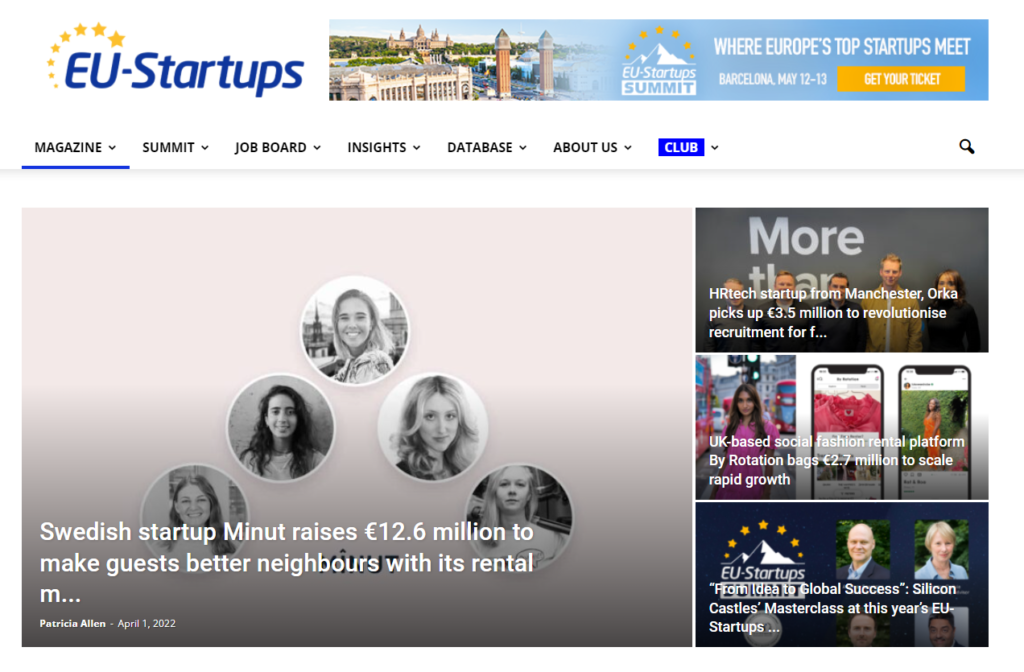
Go to “Add a startup”
Here is the link to the page. A free listing is available for 3,000 days.
Choose the country
All EU countries are listed.
Add listing information
Business name, description, tags that describe your business, business contact email, etc.
Add listing images
A free option allows you to upload two images.
Submit the form
You must submit the application and wait for confirmation that your business will appear on EU-Startups.
Every day, over 29,000 new sites are submitted to and indexed by Exact Seek, an internet search engine and business directory.
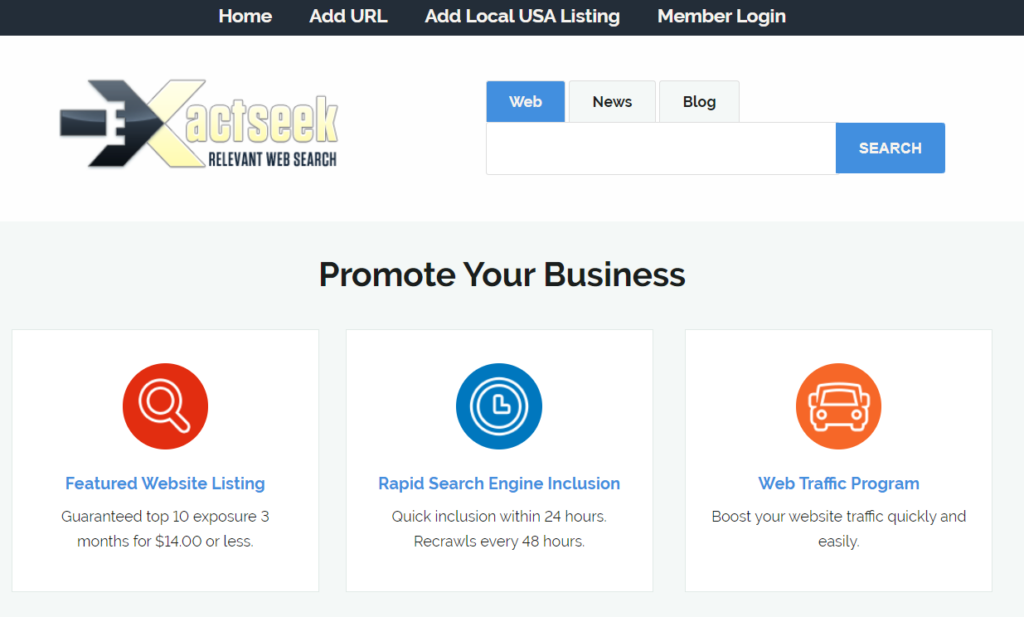
Click “Add URL”
Here is the link to the page.
Add email address
You just have to enter a website and email address.
Respond to the verification email
Don’t forget to check your email inbox for the message to complete the verification.
Submit your site
If you do not respond to the verification email sent after registering, or if your site lacks proper Title and Meta Description tags, your website will not be added.
Crozdesk is a web service that connects buyers and sellers of business software and offers a platform rating algorithm. Have a look at the information and blog posts they provide.
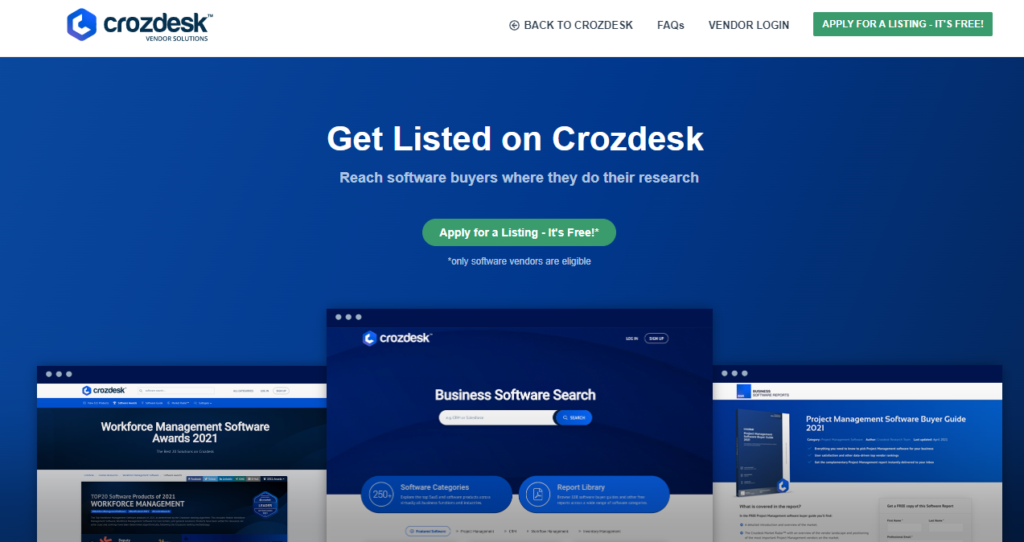
Complete the form
Here is the link to the free listing application.
Add necessary details
You have to enter company, contact, and software details, as well as the monthly marketing budget and description.
Submit your application
Click the “Submit your application” button. You can list multiple software products once your account has been approved without needing to submit extra applications.
Webwiki is a website directory containing mostly English-language websites and popular websites for English-speaking audiences.
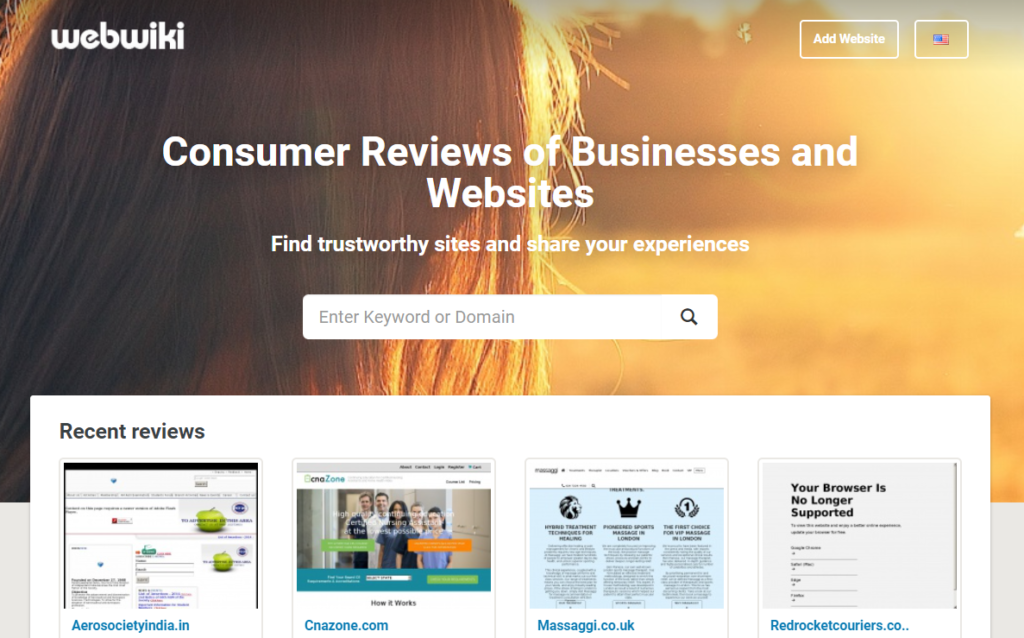
Add your website
Here is the link to the form.
Add website data
Domain, category, URL, title, and description.
Include email address
Not for publication, just for contact only.
Complete website owner information
Address, phone, country, etc.
Submit the form
Then click the “Add your website” button and confirm that the website does not contain content that violates Webwiki’s terms.
A startup könyvtárak ellenőrzőlistájának összefoglalása
Erősítse meg adatait az összes alábbi helyeken:
- TrustPilot
- SourceForge
- Gartner/Capterra
- ProductHunt
- AngelList
- Clutch
- GeekWire
- FinancesOnline
- Tech In Asia
- G2 Crowd
- Software Advice (Gartner)
- SiteJabber
- GetApp (Gartner)
- Trustradius
- ProgrammableWeb
- AppSumo
- AlternativeTo
- Reseller Ratings
- StackShare
- e27
- ActiveSearchResults
- Add URL
- American Inno
- Software Suggest
- EU-startups.co
- Exact Seek
- CrozDesk
- Webwiki
Frequently Asked Questions
Honnan tudhatom, hogy mely platformok alkalmasak a startup-omhoz?
A legjobb módja annak, hogy meghatározza, mely címtárak a legrelevánsabbak az induló vállalkozás számára, ha figyelembe veszi a célközönséget. Az ellenőrzőlistát olyan címtárakba kell elküldenie, amelyek elérik a potenciális ügyfeleket az Ön iparágában. A kulcsszókutatást is használhatja annak meghatározására, hogy mely oldalak a legnépszerűbbek az Ön számára.
Hogyan kaphatok több véleményt?
A legjobb módja annak, hogy véleményt szerezzen, ha valami értékes dolgot ajánl fel cserébe. Kedvezményt, ingyenes próbaverziót vagy más ösztönzőt kínálhat, hogy véleményírásra ösztönözze az embereket. Megszólíthatja azokat az ügyfeleket is, akiknek pozitív tapasztalatuk volt, és véleményt kérhet tőlük, vagy a közösségi médiában megkérheti követőit, hogy írjanak véleményt az oldaláról.
Hogyan követhetem nyomon a különböző oldalak forgalmát és teljesítményét?
Számos módszer létezik a különböző könyvtárak forgalmának és teljesítményének nyomon követésére. Az egyik lehetőség a Google Analytics használata. Más eszközöket is használhat, például a BuzzSumo-t, hogy nyomon kövesse a visszamutató linkjeit, és megnézze, mely könyvtárak küldik a legnagyobb forgalmat webhelyére.
Nagy költségvetésre van szükségem a PPC kampányok futtatásához?
Nem, nincs szükség nagy költségvetésre a PPC kampányok futtatásához. Kezdheti kis költségvetéssel, és fokozatosan növelheti azt, ahogy a vállalkozása növekszik.
Vállalkozás indítása ellenőrzőlista
Vállalkozást indítasz? Használd részletes ellenőrzőlistánkat piackutatástól az üzleti tervig, hogy sikeresen elindulj!
SEO ellenőrző lista új webhelyekhez
Fedezze fel az új webhelyek SEO ellenőrző listáját, amely segít növelni a forgalmat és optimalizálni a keresőoptimalizálást.
You will be
in Good Hands!
Join our community of happy clients and provide excellent customer support with LiveAgent.

Weboldalunk sütiket használ. A folytatással feltételezzük, hogy engedélyezi a sütik telepítését, ahogy azt a weboldalunk részletezi adatvédelmi és sütikre vonatkozó irányelvek.
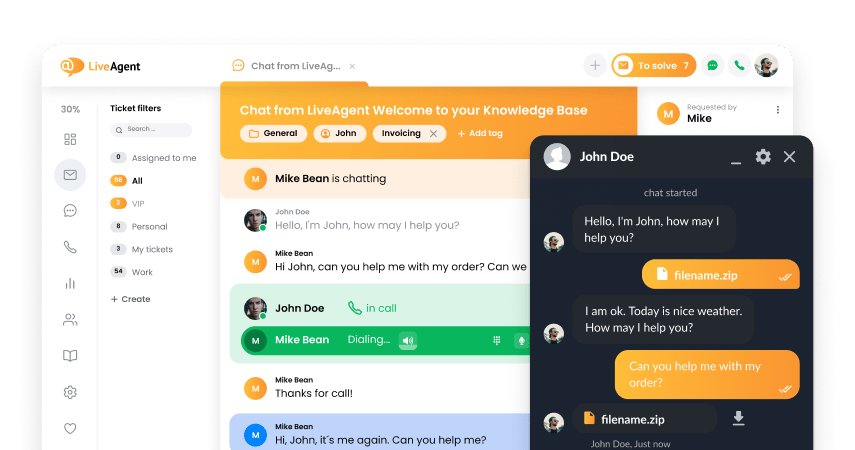
- How to achieve your business goals with LiveAgent
- Tour of the LiveAgent so you can get an idea of how it works
- Answers to any questions you may have about LiveAgent

 Български
Български  Čeština
Čeština  Dansk
Dansk  Deutsch
Deutsch  Eesti
Eesti  Español
Español  Français
Français  Ελληνικα
Ελληνικα  Hrvatski
Hrvatski  Italiano
Italiano  Latviešu
Latviešu  Lietuviškai
Lietuviškai  Nederlands
Nederlands  Norsk bokmål
Norsk bokmål  Polski
Polski  Română
Română  Русский
Русский  Slovenčina
Slovenčina  Slovenščina
Slovenščina  简体中文
简体中文  Tagalog
Tagalog  Tiếng Việt
Tiếng Việt  العربية
العربية  English
English  Português
Português